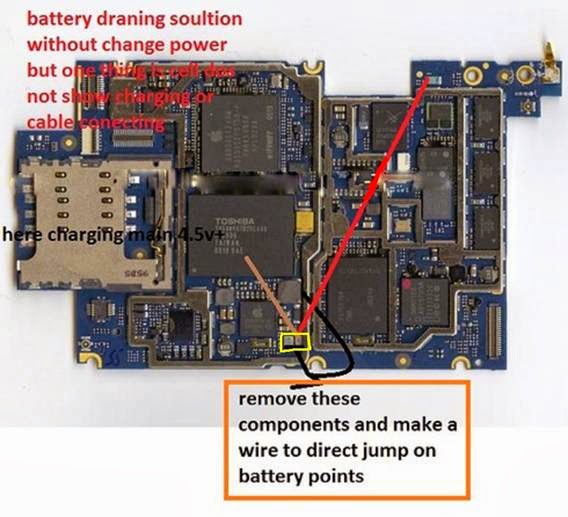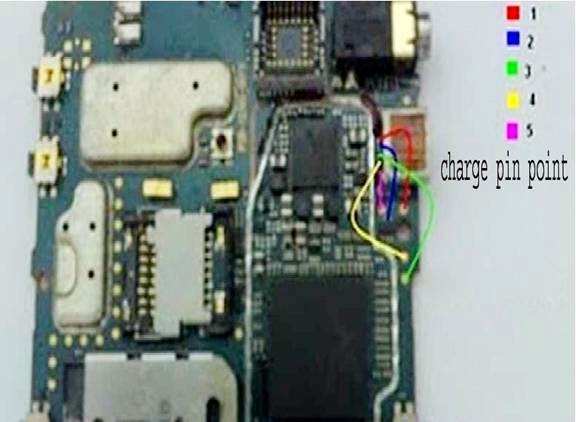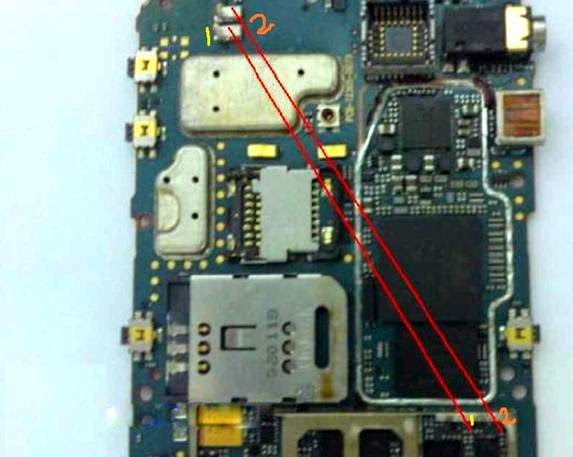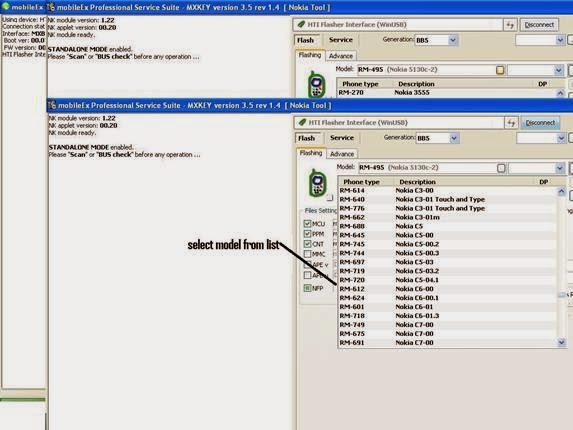Fault description:
In IPhone sometime ringer (buzzer) starts not responding so we can’t hear music and ringtone sound this problem mainly occurs due to damaged ringer but some time due to internally line missing on ringer track from ringer IC
Fault solution:
For this problem solution we have to first check that weather sound profile is set to normal mode then try following methods:
1. First try to do factory setting and check sound
2. Secondly change the ringer and check sound
3. If no sound then check that weather incoming voltage is appearing on ringer connecting point if voltage missing there then apply following tricks
4. First remove six leg ringer IC as shown in red mark in image below
5. After removing IC apply following jumper from IC point to two resistances as shown in image below with red and yellow lines.
After all done we will hear sound from ringer properly.
Conclusion:
During IC removing process special care should be taken because rest of ICs and other component are very closer to it.



 6:14 AM
6:14 AM
 Monika Mishra
Monika Mishra